The Google App Maker “is a low-code application development tool for companies to build business apps tailored for their needs“. It was created as an internal tool for google to allow departments to create internal systems without involving their IT departments. After being announced more than a year and a half ago. It has recently released to all the G Suite accounts.
Its main aim is to provide a way for non IT people to build custom web application to store and manipulate data with very limited/no code. App Maker is now part of the G Suite umbrella which means that google cloud data services can be used as data sources and the same Drive policies can be used to restrict access.
It is important to note that App Maker requires a business or an enterprise version of G Suite. Which means that at the time of writing this article you have to fork out 5 additional dollars per user per month for the business and 20 additional dollars per month for the enterprise is you us a basic subscription . Obviously if your company already have these packages it is now free to use.
When you access the App Maker . You will be presented with the following simple dashboard.
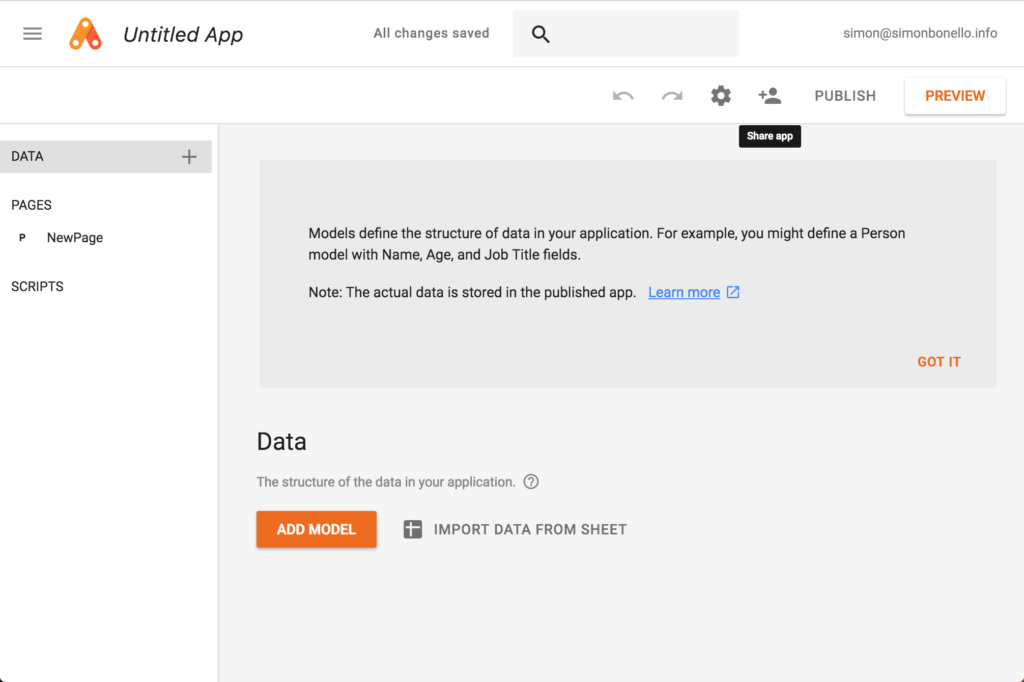
First task you will need to accomplish is to define a datasource for your data. One of the following datasources can be used
- An external database that supports JDBC.
- A Rest API
- G Suite object ( google sheets)
- Google’s Cloud SQL database
Connection to an external datasource requires custom javascript code that is executed to perform crud operations through a JDBC driver that execute SQL scripts.. Communication with a Rest api also requires custom javascript code. These options require an intermediate javascript skills which are surely out of reach for non IT employees .
The easiest option and the one suggest by Google is to use of Google Cloud SQL database. The advantage is that Google App Maker seamlessly integrates with it . App Maker simplifies the process and hides the complexity of the database eliminating the need to have SQL skills. You just need basic understanding of relationships between tables/records.
User can create complex data structures through a simple UI. Where you define fields within records in a table and assign associations between records.
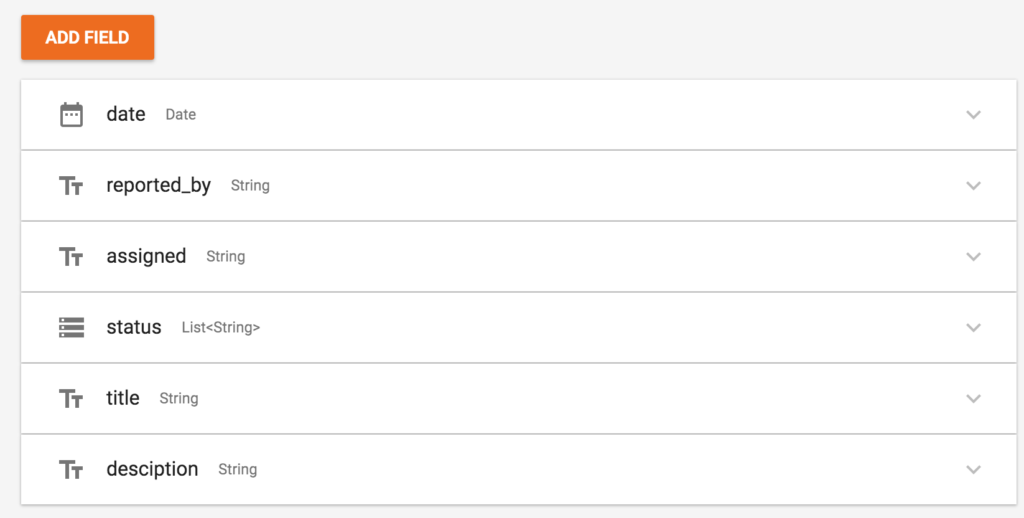
The disadvantage of this approach is that the Google Cloud SQL database introduces an additional cost per month for hosting the database on the Google cloud. Cost will depend on your data size and usage requirements.
The next part of the app creation process is the definition of the user interface that will manipulate the data. App Maker provides a vast list of widgets and page templates that can be used to create forms.
Additionally all the widgets and pages can be customised either through UI properties or through css. Allowing the app developer to easily brand the pages.
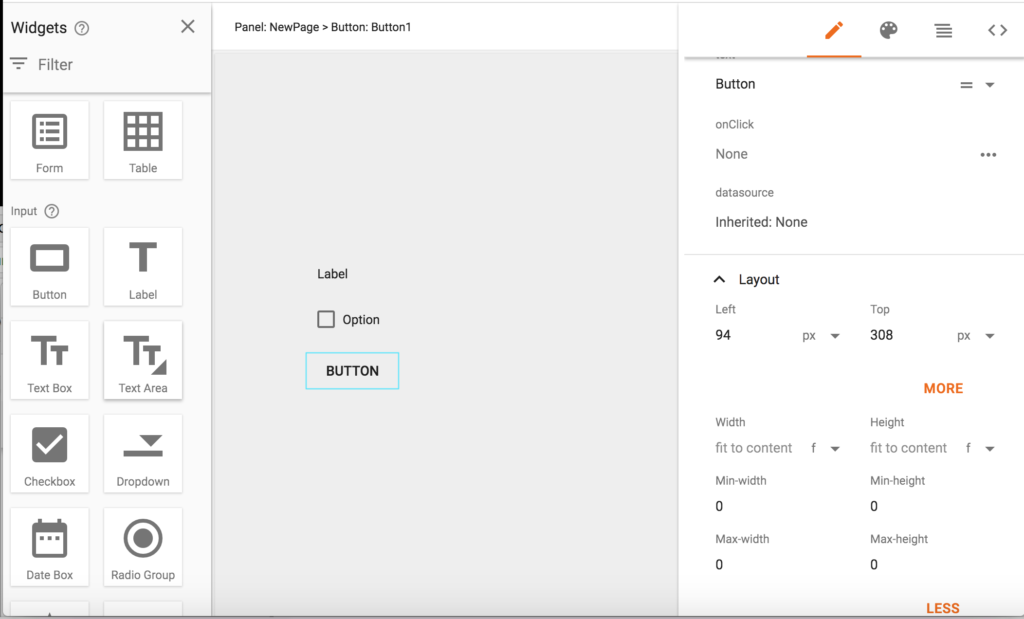
Again the App Maker UI does all the heavy lifting. Events and interactions can be driven through the ui. If you really need custom actions you can use javascript that can be wired on specific UI events.
Having a little experience on Sharepoint (now Microsoft PowerApps) you really notice how powerful and simple is Google App Maker from the standpoint of the app developer.
The major advantage is that if customisation is required. Developer only requires intermediate knowledge of javascript and css. When compared to sharepoint you need knowledge of C#, html,javascript, Asp.Net, Infopath and CAML.
The main drawback is the limited connectors to third party components such as salesforce. However I am sure google will provide these in the near future and bridge the gap.
Hope this blog was helpful. If you need assistance or consultancy feel free to contact me on [email protected].


