Chubby Developer Empowers
Startup Founders and Visionaries.
-
Practical Solutions for Real Challenges
We focus on actionable strategies and hands-on execution to help you overcome the hurdles every startup faces.
-
Tailored Support for Every Stage
Whether you’re building an MVP, launching your product, or scaling up, our expertise is tailored to your unique needs.
-
Aligned with Your Vision
We work closely with you to understand your goals and become a true partner in your success.